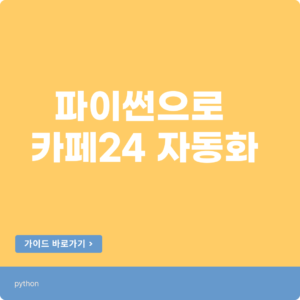네이버 카페에서 인기글 목록을 읽으면 ‘스티커’를 주는 이벤트를 하고 있는데요~ 읽고, 찾고, 모으면 최대 N페이 28만원을 받을 수 있는 엄청난 기회 입니다.
총 15일간 진행된다고 하네요
한번 파이썬으로 자동화 코드를 만들어 볼까요?
물론 네이버에서 이런 자동화 프로그램 이용을 하지 말라고 명시해 두었기 때문에 사용하여 발생하는 불이익 등에 대해서는 책임지지 않는 점 참고 부탁 드립니다.

네이버카페 인기글 목록 접속 > 글 리스트 탐색 > 스티커 있는지 찾고 버튼 클릭
from selenium import webdriver
from selenium.webdriver.common.by import By
from selenium.webdriver.common.action_chains import ActionChains
import time
# 웹 드라이버 초기화
driver = webdriver.Chrome(executable_path="path_to_chromedriver")
# 시작 URL로 이동
start_url = "https://m.cafe.naver.com/ca-fe/home/cafe-hots#"
driver.get(start_url)
# 대기 함수 정의 (5초 대기)
def custom_wait(seconds=5):
time.sleep(seconds)
# 스크롤 함수 정의
def scroll_to_bottom():
driver.execute_script("window.scrollTo(0, document.body.scrollHeight);")
# 아티클들을 찾아서 탐색
while True:
# 스크롤 다운
scroll_to_bottom()
custom_wait()
# 모든 아티클 요소 가져오기
articles = driver.find_elements(By.CLASS_NAME, "item")
for idx in range(len(articles)):
article = driver.find_elements(By.CLASS_NAME, "item")[idx] # 아티클 요소 다시 찾기
# 아티클 제목 가져오기
title_element = article.find_element(By.CLASS_NAME, "title")
article_title = title_element.text
# 아티클 클릭하여 내부 페이지로 이동
actions = ActionChains(driver)
actions.move_to_element(article).click().perform()
custom_wait()
# 현재 페이지 소스 가져오기
page_source = driver.page_source
# 해당 파일의 URL
target_file_url = "https://ca-fe.pstatic.net/web-mobile/static/img/sticker_red.gif?834a29b2e1b5c44dee182025b9b025d9"
# 해당 파일이 포함되어 있는지 확인
if target_file_url in page_source:
print(f"Article '{article_title}' contains the target file.")
# 이 부분에서 버튼 클릭 등 원하는 동작을 수행할 수 있습니다.
# 이전 페이지로 돌아가기
driver.back()
custom_wait()
# 웹 드라이버 종료
driver.quit()로그인 코드는 따로 구현해 드리지 않았고, 스티커를 찾고 나서 ‘버튼’ 클릭을 하는 코드도 일단 넣어두진 않았습니다. 로그인을 포함한 전체 자동 코드가 필요하신 분들은 아래 댓글에 비밀로 이메일 계정을 남겨주세요~!